If you are an experienced Arma player and especially if you are playing large milsim operations with a unit you have probably come across this issue in one shape or another: The slotting screen is up and people try to find the slots they have signed up for as confusion sets in. “Where is Bravo MG? I only see Alpha.”, or “Hey, you’re in my slot, I’m Alpha Fire Team Leader.” are among the regular sentences you will hear when people try to get set and ready for the Arma 3 event (on the slotting screen the team names are automatically generated by Arma and usually take the shape of “Alpha 1-1”, “Alpha 1-2”, etc.). Most people, even experienced mission makers, are under the impression that you cannot change these pregenerated squad names on the slotting screen, but that is wrong. There is an easy and effective solution to renaming the groups on the pre-mission slotting screen.
The Problem Some Arma 3 Mission Makers Are Facing
Some mission makers fix the above issue by making sure they have the squad name as part of the description of the slot itself, which does somewhat help people find their slot. Reading Something like “Bravo Squad Leader” under the slot name “Alpha 1-2” is still a little bit confusing, though, and there is a better solution to this problem. The best thing about it is that it is just as easily implemented as renaming the slot description. In this next example you will be guided through the process of setting up group names for your slotting screen.
In this example I am setting up a Vietnam mission where an infantry platoon is supported by a squadron of Huey helicopters that will serve as logistics and light close air support. In order to make my mission more immersive and structured, I have decided to give my squadron the call-sign “Cherokee”. In the slotting, however, my helicopter teams show up as “Alpha 1-5” to “Alpha 2-1”. I could now go ahead and make sure my role descriptions read “Cherokee 1 Helicopter Pilot”, “Cherokee 1 Helicopter Co-Pilot” and so on, but that would require a lot of effort in the editor and only marginally help with the problem in the first place.
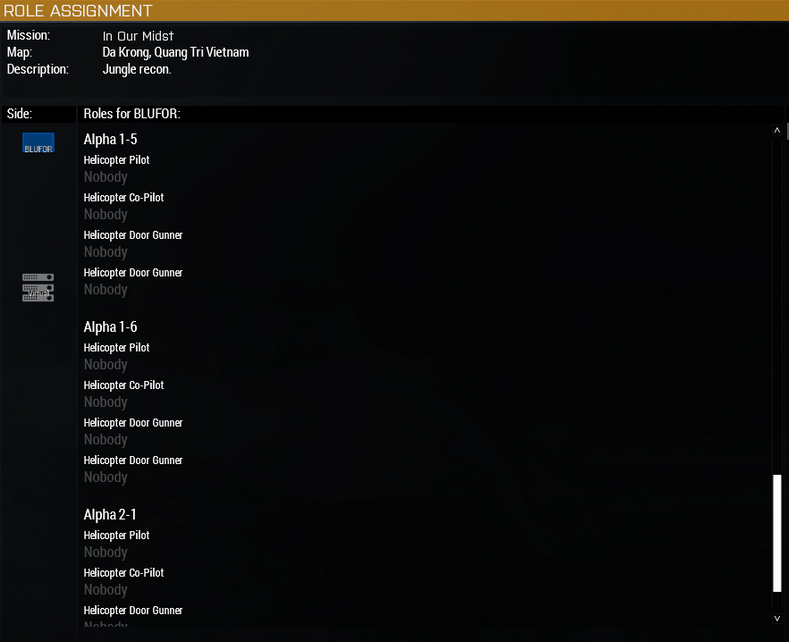
Setting Up Group Names for Arma 3 Slotting Screen
What I can do instead, is edit the slot description of the squad leader of the group and add an “@”, followed by the group name I want to show up on the slotting screen. We only need to do this for the leader of the squad, the other slot descriptions can stay the way they are.
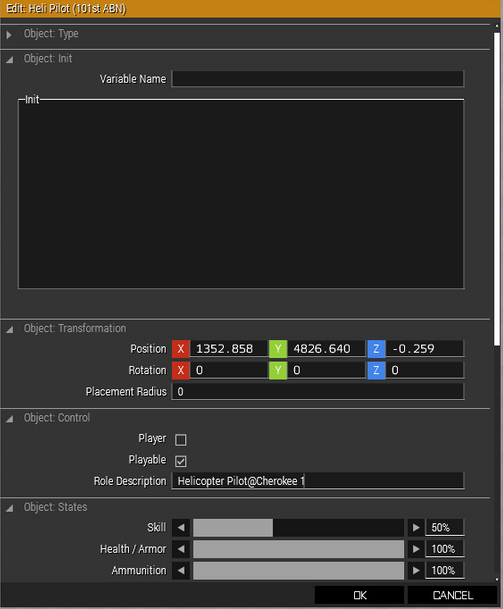
As you can see, I only have to edit one description per team instead of each unit individually and my slot descriptions stay short and precise. Let’s take a look at how this effected my slotting screen.
Result
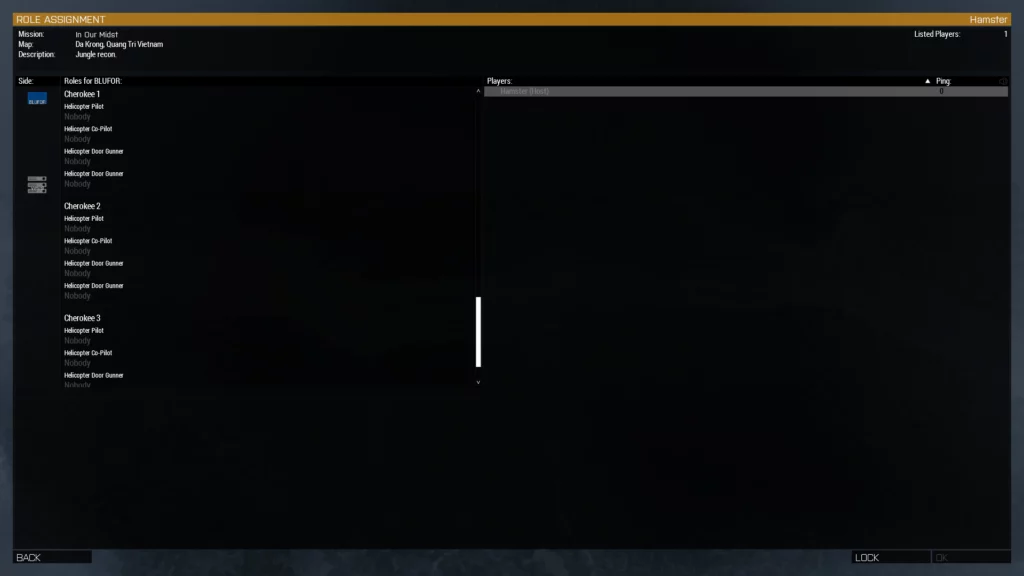
Now this looks like a proper slotting screen for a mission! People will be able to easily find the slot they have signed up for, they will also get a great overview of the command structure of the unit for the event and the proper unit names will help set the mood for the upcoming mission. All with a single adjustment of the leader slot description! A small caveat to this method: You need to run the mod Community Base Addons Arma 3, but if you play any modded Arma at all, chances are you are already running it, as it supplies important functionality and therefore is a dependency for most of the mods on the steam workshop.
Looking for an Arma 3 Unit to Share Your Own Mission Creations With?
Check out our Arma 3 Unit, the Newfound Pioneer Corps! We are a group where all skill levels are welcome, attendance is and always will be voluntary, all slots and roles are open to everybody and everybody can host their own missions, no matter which setting or mod list they choose.